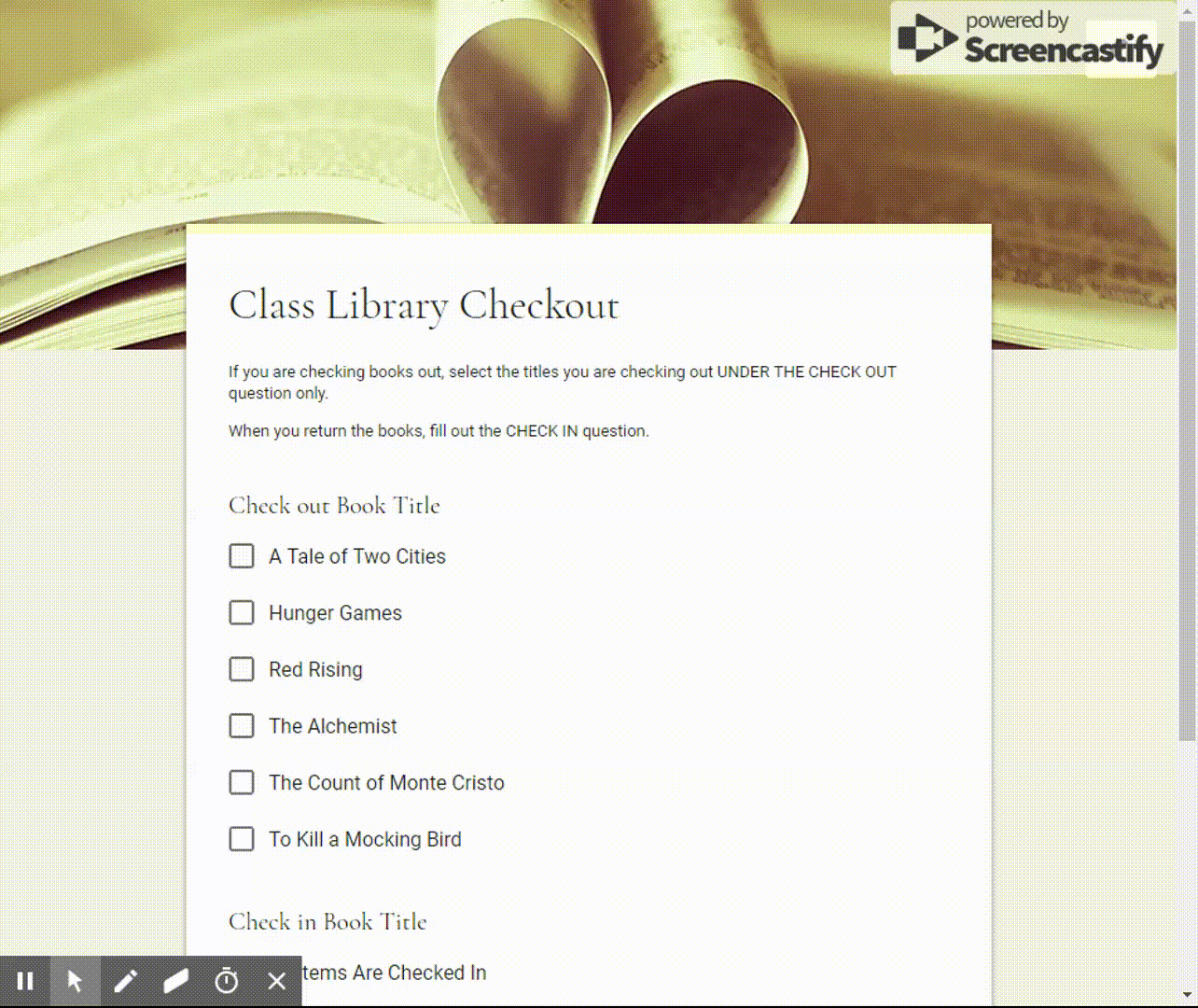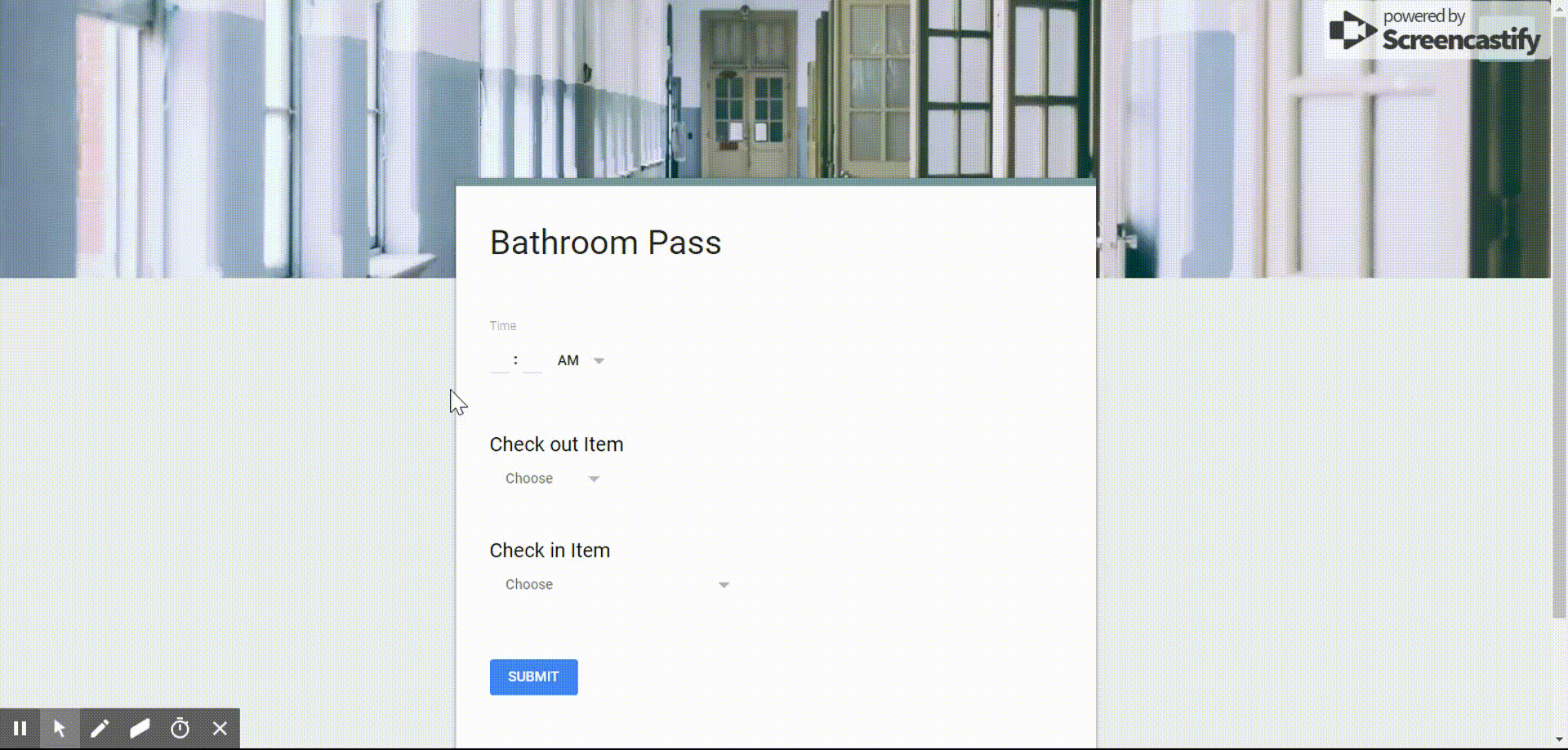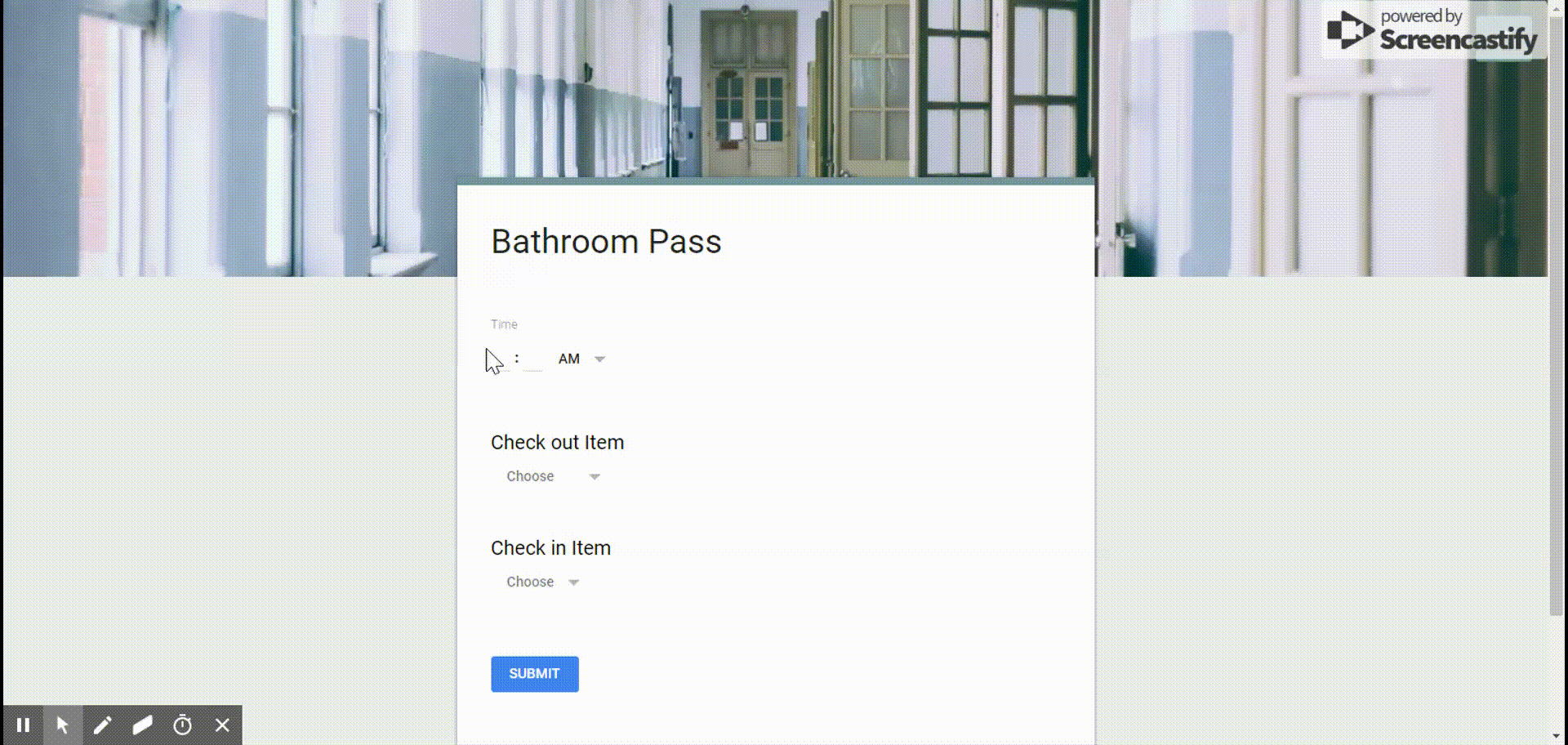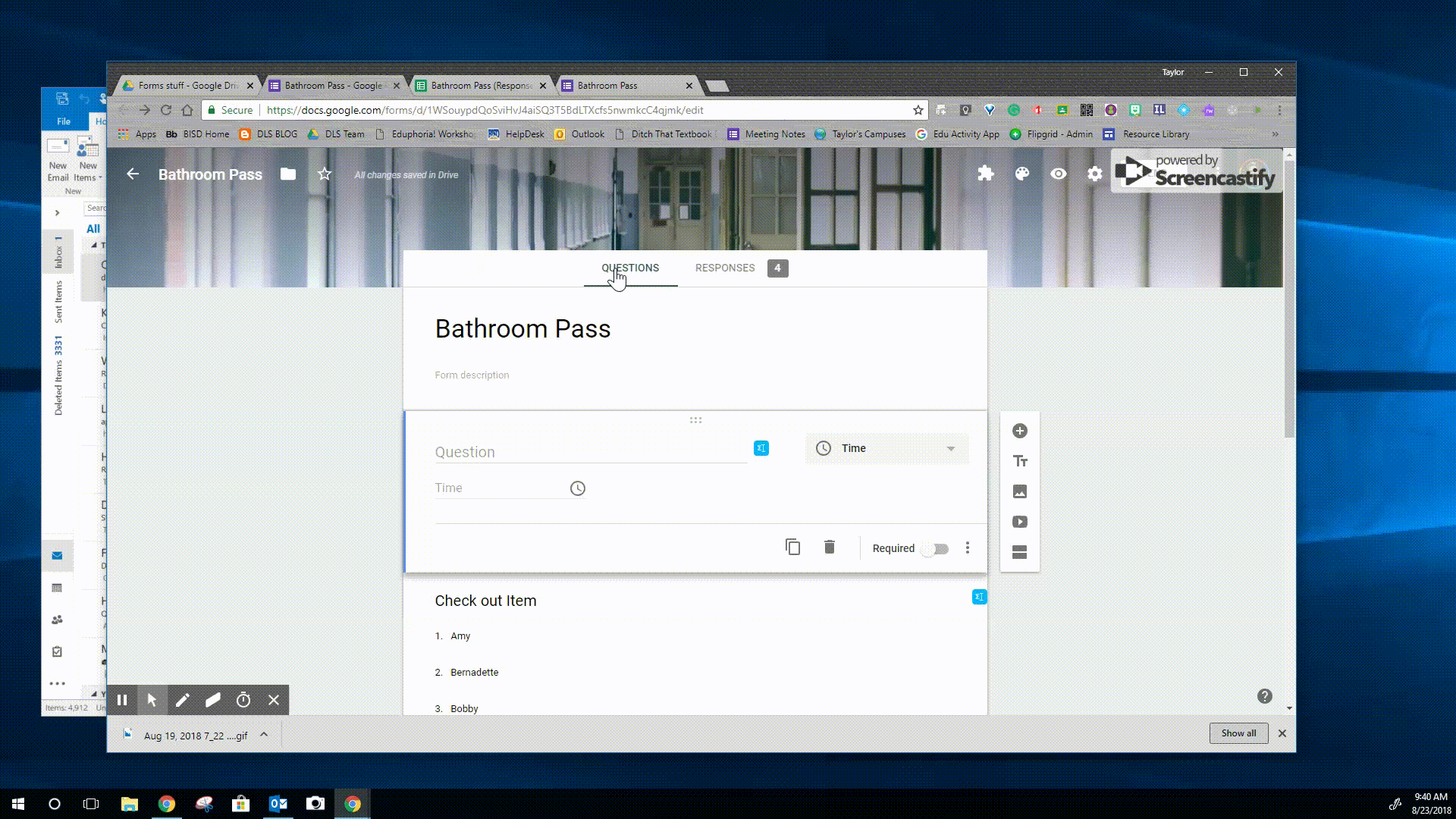Menu
It's time to chase Innovation instead of reacting to the status quo.
-Taylor Williams
1. Create a Checkout Library No matter what the item, whether books, or ipads, or another cool toy you want your kids to use, keeping the "who as what" organized can be difficult. Of course it's always an option to have that trusty spiral notebook sitting next to the bookshelf, hopeing students use it for it's actual purpose rather than a doodle pad. Enter Google Forms with the add-on Check it Out. Using a Form provides a central location of all of the data that is being collected without the extra doodles that come during a break time of class. Forms can be promoted or shared via QR code so students could use their own device, or a classroom device to scan and check out their item. CheckitOUT is an add-on for Google Forms that gives some moevment to the answers of the questions. For example in the first question in the example below, you see the list of books that can be checked out. As the image progresses a studen chooses a few books and clicks submit. When the form is reloaded the books that have been checked out have moved down to the "CHECK IN" question. This tells the user two things: 1. The book that you might be looking for is checked out, and 2. When it's time to return that book, you check the box and click submit. The tough part about this is that you have to enter every title of every book in your classroom library (or every number of identifying technology) into the form. once. AND You can add a name and class period question as well that will help you to identify who has what when it is time to collect those dreaded late fees! Invest the time and have a little more organization into what you are doing. 2. Digital Bathroom PassWe were all guilty of it at some point in our educational experience. Bored and needing a change of scenery we ask to use the facilities in order to walk the long way around the building. Stretch the legs, meet up with some friends. The teacher, unless they were VERY organized, didn't have a way to keep direct time because they were more focused on the lesson than you, the wanderer. Yet now here you are! A teacher, trying to thwart all of the creative work around that you were once so good at! Here's your Digital Bathroom Pass. Ast he teacher, you can go back through the data of the day and look specifically at how long kids were out AND how many times they have been out. You could even add another question about the REASON FOR LEAVING if you felt so inclined. 3. Before/After School Check In System for Extra HelpStudents are always coming in for extra help. Whether you require it or not, it is good to keep record of who is coming and for what reason. Create a simple form that you keep on your computer, or a designated sign in computer, allowing you to keep track of the students who are visiting.
This gives you more data to work with when it comes to parent conversations, student support and purely looking at if your extra hours are helping the students or not. All in all FORMS can do so much more, but here are some awesome ideas as the new year kicks off!
0 Comments
Leave a Reply. |
About TaylorTaylor currently serves as a Coordinator of Innovative Learning for a mid-sized school district in Texas. He is a speaker, writer, and coach for all who are in conflict with the status quo. Archives
March 2023
|